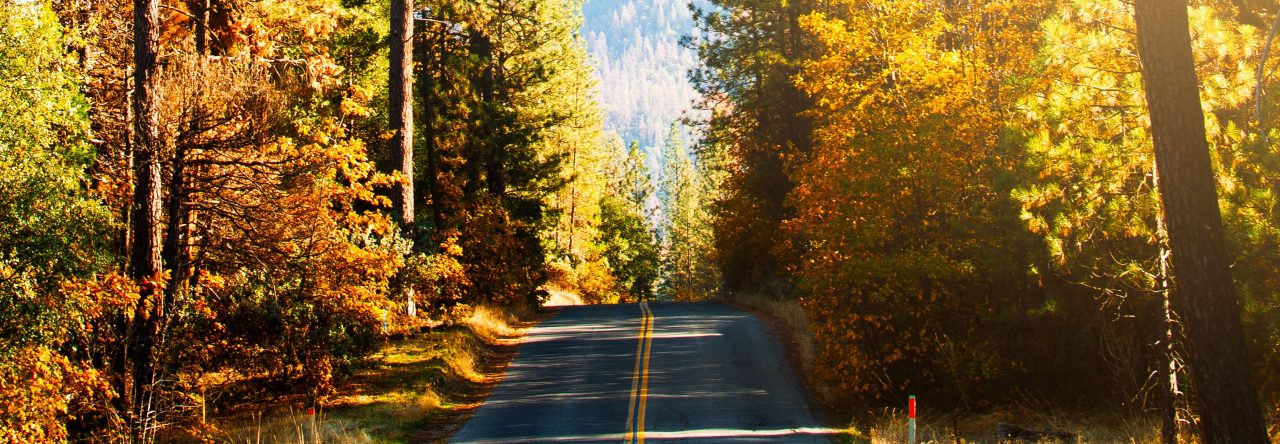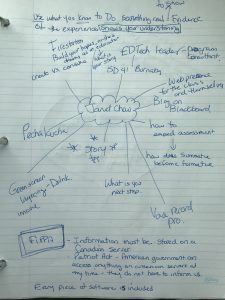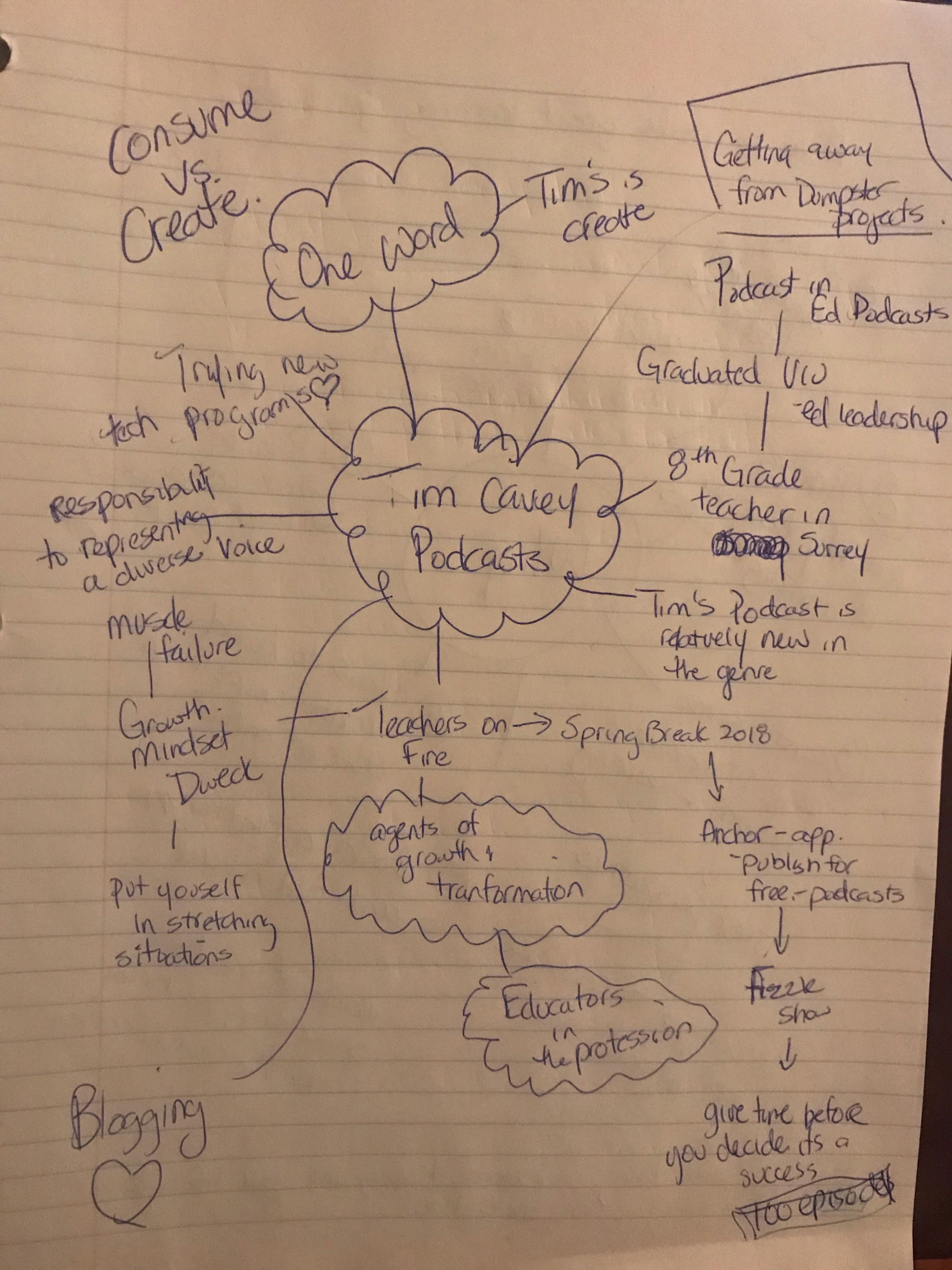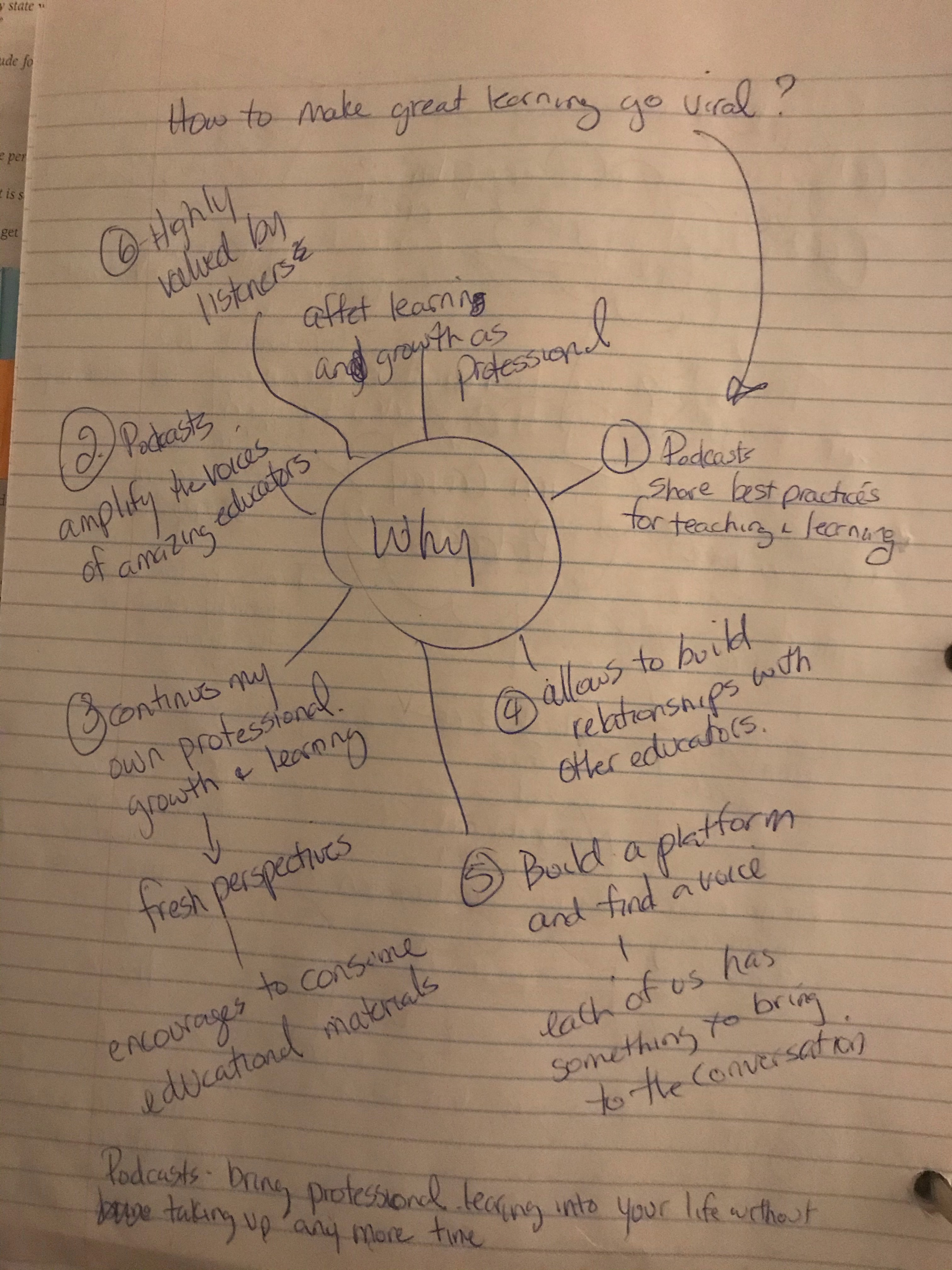My #oneword2020 was Write. As I read and reflected to January when I set this goal, I believe that it was a very reasonable and pertinent goal for me to set for my EDUC491 experience. One of the first things I observe and learned during my practice is that it is crucial to document everything we do as teachers. This helps us when it comes to assessment, behaviour management and relationships with co-workers and parents. My coaching teacher was amazing at documenting her practice in writing. She communication technology like Class Dojo to communicate with parents immediately if there were issues in the class like incomplete assignments or inappropriate behaviours. We were then able to glean really important information about the students lives outside of class that we would not have otherwise known. There were other systems in place before I arrived that really helped me to document parts of my day. For instance, there were behaviour logs for certain students who were on behaviour plans and there was also the office referral system through First Class that forced me to reflect on my days with these students and how I dealt with the behaviours. It not only kept the students accountable, but it forced me to be accountable to my actions and react appropriately as well.
I started my practicum strong with my goal of writing my reflections for the day. I found time to sit down and reflect in writing on my day plans and lesson plans. As the practicum went on and other stresses like marking and planning/adjusting came into the mix, I became less focused on writing my reflections and fell back into my old routine of reflecting in the car in my head. This is not the worst way to reflect and I did a ton of great thinking in that 1 hour round trip car ride every day. Moving forward, I think that I need to start recording myself as I drive in the car (if I can do it without being distracted). As I reflect on my experience in 491 and even as I move forward into the unknown of a new contract during the time of a pandemic, I have realized that I have been trained to an auditory learner. I absorb information so much better when it is spoken. Nothing drives me crazier than a big long email full of text that has many important pieces of information. I will only digest all that information if it is spoken to me first. I rely a lot on inflection and sound of the voice to judge the meaning of the words. I think this comes from the training I have done on stage ad the constant reading of body language and inflection to receive information. That being said, I don’t want to abandon my goal of being a better writer. So many times, that same email chalked full of information, has saved my butt when I an looking for important information down the road.
What worked best for me during my practicum was being able to reflect within a system that was already in place. That could be a simple spreadsheet that I can tick boxes, or a real quick prompt that I ca respond too. If I must look at a blank page that says “Reflection” I will not write. This is something that I will need to set up in my own practice if I am going to be successful in documenting the days events. I will also be looking into a class communication system like Class Dojo or Fresh Grade as I move forward in my practice. I saw how effective and important it was to build a relationship with the students’ parents and I would like to have that, as best I can, with my future classes.
As I reflect on my students for 491, I realize that they all have their strengths and weaknesses when it comes to communicating ideas. Some loved to write, while others loathed picking up a pencil. That didn’t mean that they all didn’t have brilliant and valid ideas. Some were more adept and expressing themselves verbally and others were happier to sit quietly and write. As I move forward and play with technology that will allow me to verbalize my reflections, I hope to be able to find resources that will help my students do the same thing.
I would not have chosen a different #oneword2020. It is something I want to continue to work on. Just because I am a better auditory learner than a visual learner, does not mean that I cannot improve that skill. Above all, I hope to model a growth mindset for my students when it comes to ways to reflect and say organized and I will continue to strive to get my thoughts on to paper, through my pen!