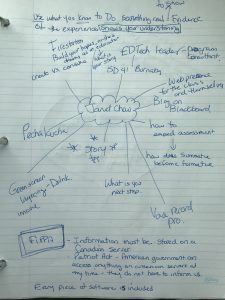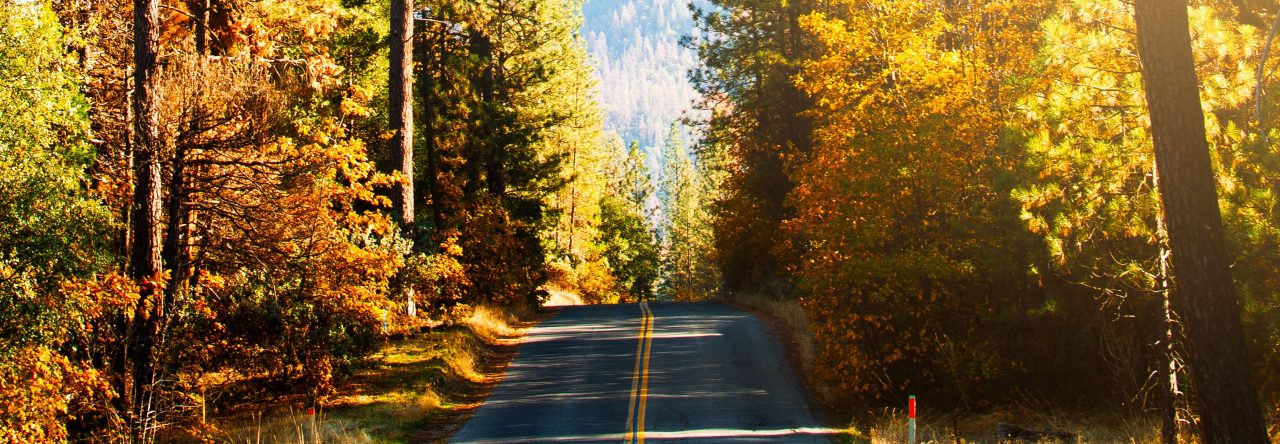CODING!!! I find it so interesting that growing up, my dad was a computer guy, and yet, I am relatively inept at using a computer. I can do the basics like check my email, peruse social media, watch Netflix or order off Amazon but other than that, I am pretty hopeless. My dad was interested in computers before they were even a thing. Growing up in the late 80’s early 90’s, we had at least 3 computers in the house at all times and I had an Atari in my room before kindergarten. My dad could code. He didn’t like it but he could do it. He developed software and could talk to computers better than he could to humans. I guess I wish that coding came as easily to me as it did to him. This is also why I am grateful to have had so much exposure to coding this semester. It is important that our students are exposed to this way of thinking and that they get hands-on experience with the art of coding.
Sandra was able to show us what this could look like in our classroom. She showed us an activity where students could map out their code on the floor and then ask a friend to act out the code. We had a lot of fun with this activity. The goal was definitely to stretch the limits and see who could make our friends do the wackiest things but isn’t that what programming is all about: making people do wacky things with technology (SNAPCHAT! for example) We then performed a similar activity at the desk with pen and paper, where we had to navigate a little avatar across a maze using code. It was a lot of fun and I can see how it would be a very engaging activity for students. Lastly, we got to experiment with an iPad app called Sratch Jr. I have attached a video below to show our creation. I would play with this app all the time. What a hoot. I will hopefully have an opportunity to bring this into a classroom in the future.
I am so grateful to Sandra for coming back a second time to share her enthusiasm with us and I hope that our paths cross again in the future.