Office 365 is a program I have been using for several years through my music studio business. I use Word mostly and occasionally dabble in Excel to make budgets and show financial statements. I have used PowerPoint for one or two presentations for the education program and I use Outlook on my phone and computer to deal with my emails. I considered myself well versed in Office 365, but I was surprised today to learn that Office 365 has a lot more to offer, especially in terms of Ed Tech. I think the biggest takeaway from Sally’s presentation was the collaborative nature of Office 356. It functions similarly to Google Docs in terms of collaborating. We can be sharing documents with our students, with parents, or with administration. Students can also be collaborating with their peers for group work and projects. I find Office products to be a lot lets clunky than Google Docs, so I am looking forward to trying the collaborative features of Office 356 with some of my peers for upcoming assignments and presentations.
The other application that I had not considered that Sally mentioned was Sway. I had a chance to check out its features a little, but I did not have a chance to really delve into its capabilities. I am excited to try using this application as it seems very sleek and to have more features and options than PowerPoint when it comes to presenting a project. I think it could have great potential in the classroom for students when they are presenting inquiry projects or other work. Just another tool to put in the toolbox.
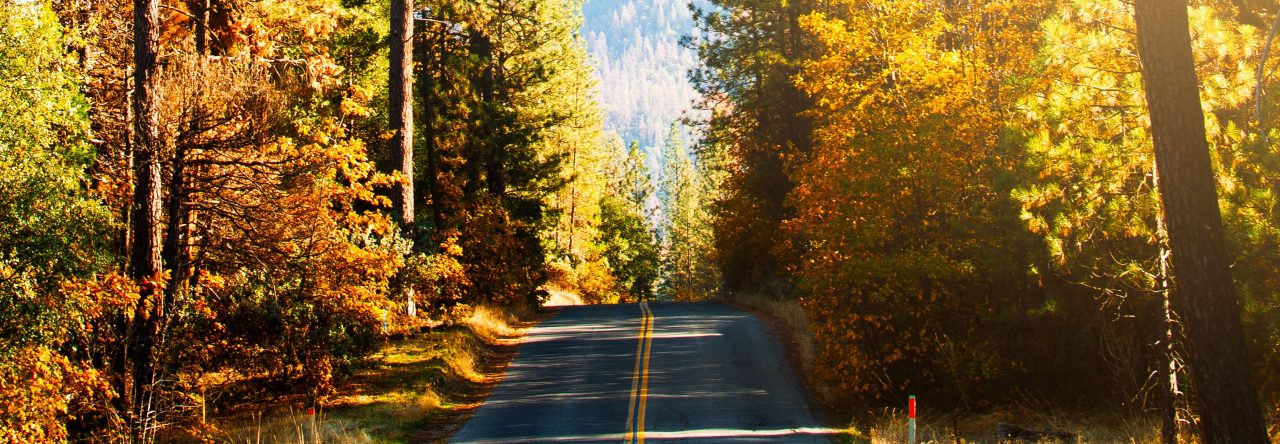
Jordan Hall
Melanie, great take aways! When reading blog posts from others regarding presentations I was also apart of, its great to see the different perspectives and take ways! I completely went in a different direction with my blog post regarding Sally and I am SO glad you brought up Word 365 and Sway. I think your points regarding these tools being new assets in your toolbox are key. I am also excited to try out Sway and again am so glad you mentioned it again or I would have forgotten about it!
ashlie.cook
The thing I love most about reading all these different blog posts is seeing all the different perspectives. I went a completely different route in my post about Sally’s presentation and forgot all about using office 365 and sway in the classroom. I do use Microsoft for quite a bit for school projects, but never did I think to use it to share work with parents and students. I don’t know much about Sway, it is something I will need to do more research on. Thank you for sharing your perspective on this presentation!